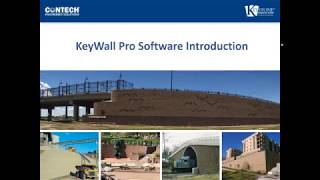Keystone Software Resources
KeyWallPRO is a new wall design software that combines the features of KeyWall® and KeyDraw software previously offered by Keystone with additional features and capabilities in a new system design.
_____________________________________________________
KeyWallPRO is provided for a small charge to parties interested in the design and construction of Keystone retaining wall structures to offset the cost of automating the registration and program update systems.
After purchase is complete, the order number issued will become the registration code for the program to validate current registration. This will allow the installation of KeyWallPRO on up to two computers.
Note: You will be rerouted back to this page after purchase to download the KeyWallPRO software.
_____________________________________________________
KeyWallPRO design software operates in a trial mode for one week. During this time period, printing, exporting files, and saving will be disabled. Product purchase and registration is required to allow full program function. Once KeyWallPRO is purchased, the order number becomes the registration code for the program to validate current registration.
Note: Download includes an .exe format which may cause issues with virus scan systems
Keystone reserves the right to terminate the use of software and refund the purchase price at the sole discretion of Keystone for business reasons at any time.
KeyWallPRO Quick Start Guides
KeyWallPRO design software is quite flexible and powerful thus there is some complexity that some users may find confusing at first. The Quick Start guides are intended to quickly walk through some topics and examples.
- Click here to download the File Management and Saving Guide
- Click here to download the Simple Wall Design - Full Wall Analysis Guide
- Click here to download the Simple Wall Design - Section Analysis Guide
KeyWallPRO Data Files
KeyWallPRO data files are now selectable from the Package Manager found in KeyWallPro.
-
To access the Package Manager, start KeyWallPro and select packages from the settings pull-down menu.
-
KS Base is enabled by default, which is set up in a base configuration for Keystone units and geogrid reinforcement commonly available in the United States.
-
Please contact Keystone for any Block-Geogrid combinations not included in the selection list.
Keystone live webinar: KeyWallPRO Design Software Introduction, recorded 4/11/2018.